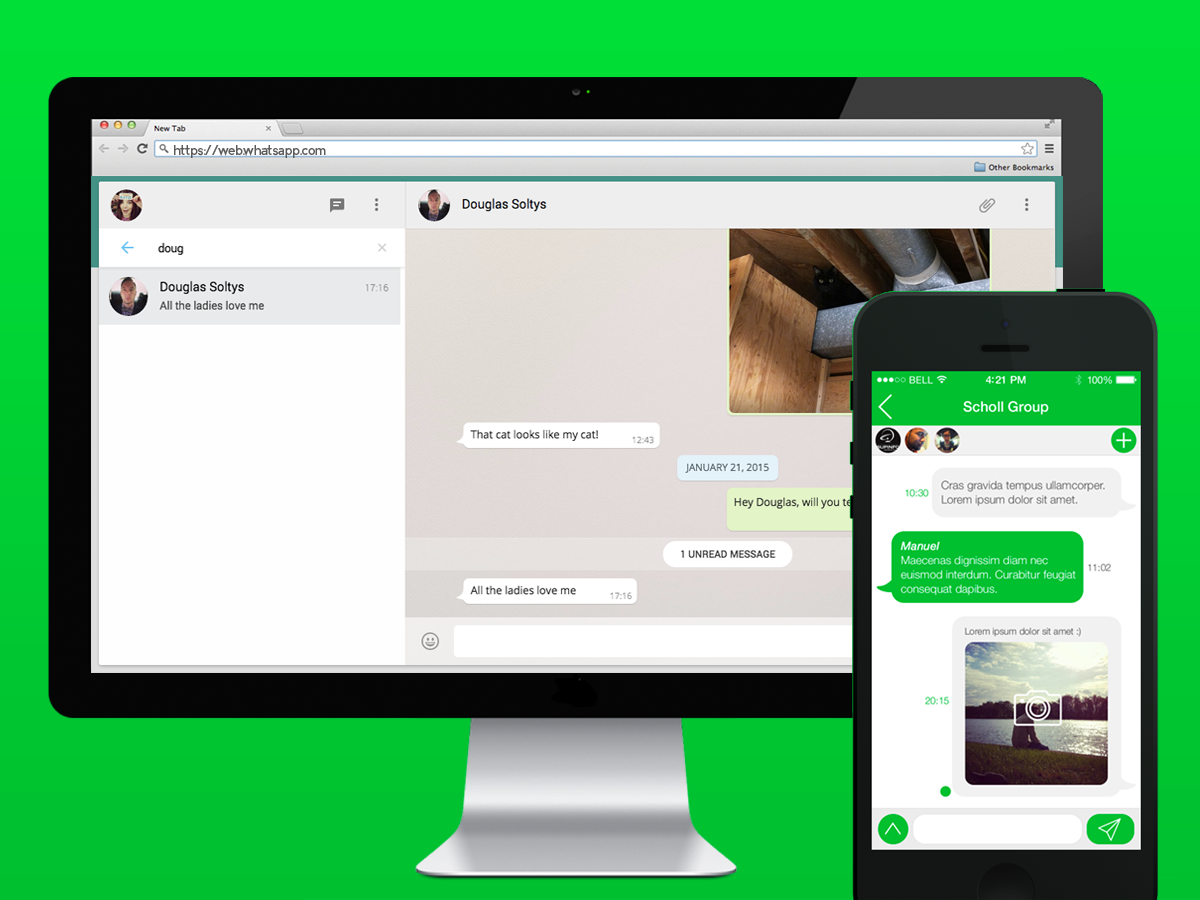Last week it happened that after having desisted from fix a problem, I found myself with an remote possibility to fix it. More specifically what happened to me is that I made a WPF application that automated the process on the website of my company and should show the results in the browser; which did not do, was showing only a blank page on my website (if I was going to Google or other sites worked without problems).
First thing to dodge this problem is to use Awesomium, which works fine but of course: what website is created for Chromium? I guess that someone will bother to adapt their web to this fantastic brower, but this is not my case; It is for this reason that the web looked poorly and the "workaround" that I had invented just did´t work for me. Although it is true that I am not a user of Internet Explorer (I love Chrome), for a WPF applications which require a browser my choice is clear: the WebBrowser control. But of course, just if it works.
The first thing is to solve the million dollar question: Why it shows me a blank page? Because you are using an older version of Internet Explorer (possibly the oldest one you have installed in your PC, even if you do not have access to it, such as 8 or 9). Although it seems a foolishness, to me it has taken me long to find this.
And now comes the solution to the problem:
- We open the editor of the Windows registry by pressing the "Windows" + R keys, we will get the execution window:
- We write regedit.exe and give administrator permissions . If we are not the administrator of our we can not fix this problem. Run.

- If we have a normal PC of 64 or 32 bits seek the key HKEY_LOCAL_MACHINE\SOFTWARE\Microsoft\Internet Explorer\MAIN\FeatureControl\FEATURE_BROWSER_EMULATION
- If your PC emulates 64-bit on a 32 will look for the key HKEY_LOCAL_MACHINE\SOFTWARE\Wow6432Node\Microsoft\Internet Explorer\MAIN\FeatureControl\FEATURE_BROWSER_EMULATION
- Once you have found it we will add a new value DWORD of 32 bits with the full name of our application as a key (including the .exe at the end) and as a value one of the table detail below.
Valor
|
Sirve para…
|
11001 (0x2EDF)
|
Intenet Explorer 11, even with the directive ¡DOCTYPE
|
11000 (0x2AF8)
|
Intenet Explorer 11, those with the directive ¡DOCTYPE will be displayed in mode IE9
|
10001 (0x2AF7)
|
Internet Explorer 10, even with the directive ¡DOCTYPE
|
10000 (0x2710)
|
Intenet Explorer 10, those with the directive ¡DOCTYPE will be displayed in mode IE9
|
9999 (0x270F)
|
Internet Explorer 9, even with the directive ¡DOCTYPE
|
9000 (0x2328)
|
Internet Explorer 9, even with the directive ¡DOCTYPE (this case is identical to the previous). Those of Microsoft they have done wrong, I'm afraid…
|
8888 (0x22B8)
|
Intenet Explorer 8, even with the directive ¡DOCTYPE
|
8000 (0x1F40)
|
Internet Explorer 8, even with the directive ¡DOCTYPE (this case is identical to the previous). Those of Microsoft they have done wrong, I'm afraid again…
|
7000 (0x1B58)
|
Internet Explorer 7
|
One more note, that is also very important. If you are debugging with Visual Studio will have to add the famous extension .vshost.exe (instead of .exe only) to the name of our application specifically for this to work as intended.
With that I think I've explained everything. If you have any questions, you can comment.
 Español
Español